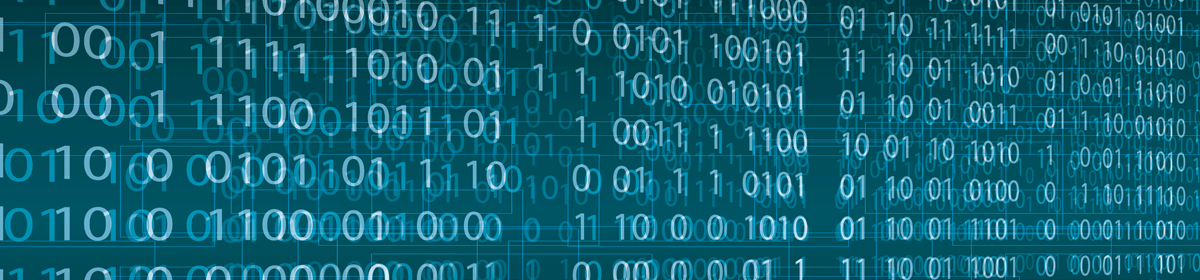I have used Zen Internet for my broadband service for over eight years and they have been very reliable and efficient. Zen are not a “bucket shop” cheap ISP but they are a good ISP!
The main reason that I use Zen is that they provide a /29 of IPv4 public addresses which means that I can have servers at home on the real public internet.
Limitations of IPv4
The IPv4 address space is limited to 32-bit addresses and as most people know was invented back in the 1970s before the internet boom and everybody wanting a bit of IP address space.
With Zen’s IPv4 implementation the /29 they give you provides 5 usable addresses since one is lost as the subnet/network address, one is used as the broadcast address and one is used by the router itself.
As IPv4 is running out it is clearly time to switch to IPv6.
Zen IPv6 support
Zen are providing each customer with a complete /48 prefix – this allows you to have millions of machines with millions of addresses! Yes, you effectively can have 65536 separate routed networks or subnets each with a 64-bit address space aggregated (routed) over your FTTC or FTTP connection.
First, you need to get Zen to enable IPv6 for you, to do this send an email to ipv6@zen.co.uk entitled “Request for IPv6” and provide your Zen details (phoneline and zen123456@zen login name) where 123456 is the 6-digit number that you use on your Zen connection.
You should get an email back within 48 hours with your Neighbour Detection (ND) address/netmask and your Prefix Delegation (PD) address/netmask.
Once you have this information you’re set to go with IPv6… this rest of this article is about configuring a Cisco 887VA router in “dual stack” (IPv4 and IPv6) mode.
[code]
here is some code
[/code]